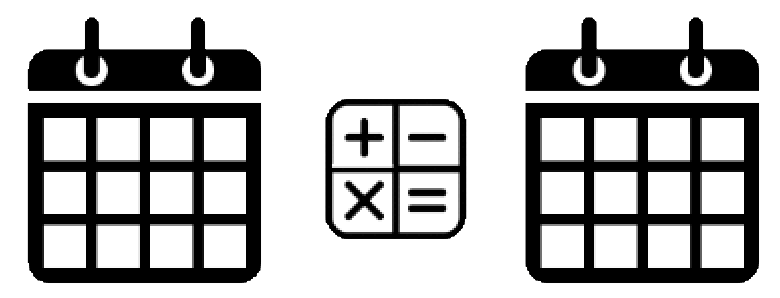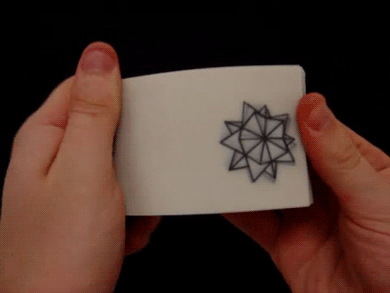Tableau Workbooks. They come in two flavors.
One of the most important concepts that is often overlooked in training courses is having a clear understanding of the purpose of Tableau Workbooks (.twb) and Tableau Packaged Workbooks (.twbx). Let’s find out when it’s appropriate to use each type and better understand the lowdown on a Tableau Workbook vs Tableau Packaged Workbook.
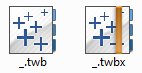 Fortunately, there is a quick and easy way to figuring out if your workbook should be packaged. Do you need data, visualizations, and other content like pictures available to you within a single sharable file? If you answered yes, you’re going to want to have your workbook packaged. A twbx file will make your life much easier, rather than attempting to maintain a single file path pointing to all required files for a workbook.
Fortunately, there is a quick and easy way to figuring out if your workbook should be packaged. Do you need data, visualizations, and other content like pictures available to you within a single sharable file? If you answered yes, you’re going to want to have your workbook packaged. A twbx file will make your life much easier, rather than attempting to maintain a single file path pointing to all required files for a workbook.
The size of your data vs the size of your workbook.
If you’re building visualizations in Tableau using a data source that’s 100MB in size (very large XLS or CSV) there are two huge differences between a standard twb file and a twbx file. The twb file will contain the connection parameters which point to the source file, allowing the twb file to stay quite lean and more than likely never exceed 1MB in file size.
The twbx file however, will absorb the entire source file into the Tableau Packaged Workbook format and the workbook file size will closely match the data file size of around 100MB. Not so easy to share at that file size. Keep in mind that this file will not automatically update as it only contains a snapshot in time of that data set. If you wish to update the data being used in your packaged workbook, you must manually execute a refresh.
Which workbook type would you recommend we use day to day?
If you’re just connecting to a local database server live and really don’t care about creating a pretty workbook complete with custom images and shapes, by all means, stick with the default twb format.
If you plan on distributing your work to be shared across your team and with others in your organization, I’d recommend saving/exporting your twb as a twbx. The twbx version can be shared and opened by your colleagues using Tableau Reader. Reader is a free tool that requires no licensing to consume twbx files.